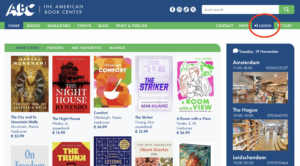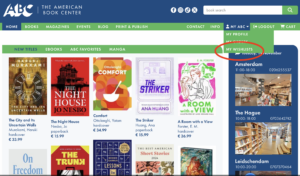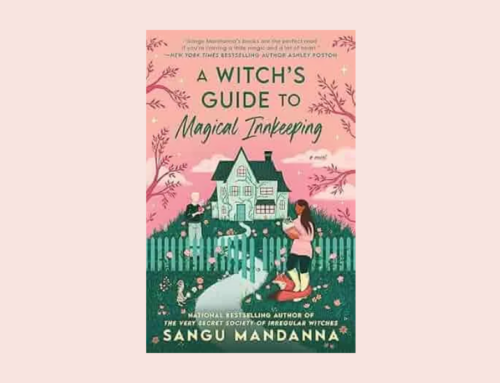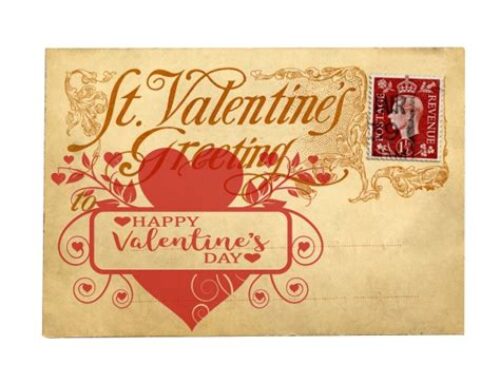By Sophie.
Gift season is fast approaching, and you, as a registered bookworm, probably have quite a to-be-read (TBR) list. But how to communicate your coveted books to your loved ones in a subtle and gentle way?
By sending your ABC Wishlists directly to them of course! (Subtlety is overrated.)
Now, most of you probably know about ABC Wishlists, but if you don’t: yes, you can make them on abc.nl! You’ll have to log in to your account, or make an account if you don’t have one yet.
(Click on any of the pictures in this post to embiggen them.)
From there you can add any book on our website by clicking on “💙Add to wishlist” underneath the order button. You can even make several wishlists, which I think is especially handy if you want to avoid accidentally receiving the same book twice: “Elder nibling book suggestions” vs “Books from my bestie”, for example.
Once you’ve added your books to your wishlist(s) of choice, you have to make it public to share it. Go to the wishlist via your account, and click on “Share list”. You’ll see two options: “Private – only you can view” and “Shared – anyone with a link below can view”, with a link below it. Click on the “Shared” option, copy the link, and make sure you click on the green “Save changes” button to update your wishlist.
Et voila! Now you can copy that link into your texting app of choice, share it on your social app of choice, or mail it to your family of choice. They’ll be happy to know exactly what to get you, and you will be happy to know one or two (or more?) of the books you’ve had your eye on will make an appearance in your shoe or under your tree. Win-win!